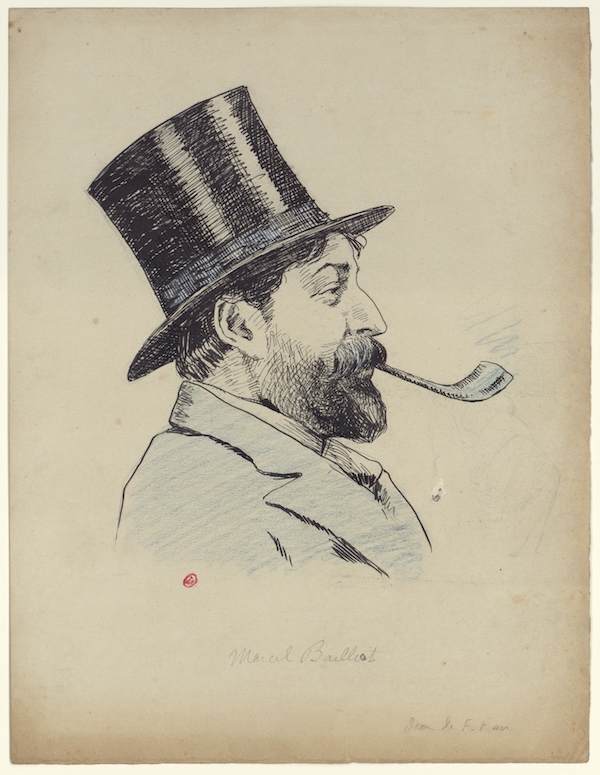National Gallery of Art, Washington
The National Gallery of Art in Washington displays online diverse collection of mainly American, but also British, French, German, Dutch, Japanese and international works of art.
You can find medieval manuscripts and post-impressionist paintings, skillfully drawn American design objects, black and white architectural drawings and colourful portraits, botanical studies and interior depictions.
Among authors there are American and international names like Ludovico Mattioli, Thomas Sully, Claes Jansz Visscher, Jacques Callot, Edouard Manet, Thomas Eakins, Robert Peckham and many others.
Drawing (5,795)
Index of American Design (18,069)
Painting (2,382)
Portfolio (34)
Print (22,059)
Technical Material (36)
Volume (160)
1. Visit https://images.nga.gov/en/page/show_home_page.html.
2. Go to the Advanced Search and click on Go
Now you can see all collection items.
Direct link
121,926 images on 28/09/2019
130,852 images on 16/08/2020 (+ 8,926)
If you wish us to curate this collection for creators, make it searchable by keywords and easy to use, please consider supporting our platform.
If you wish us to curate this collection for creators, make it searchable by keywords and easy to use, please consider supporting our platform.
Not all digital scans in this collection are under an open licence. Open licence is applied only to those digital scans where the original work is believed to be in the public domain in the U.S. Where digital scan is under an open licence, it is available to be downloaded in high resolution.
How to find them?
A. Use a filter:
1. Go to the main page with all collection items (see section ‘How to find images?’)
2. Make sure Open Access is selected
52,913 images on 28/09/2019
53,408 images on 16/08/2020 (495 more)
OR
B. Check images individually:
1. Go to the image page
2. See ‘Image Use’ section
3. If the image is under an open licence, it will say: ‘Open Access’.
More information by the provider:
Open Access
Not all works in this collection are in the public domain in European countries.
Images released under open licence are believed to be in the public domain in the US.
If you want to use them in Europe, you need to do additional checks.
First, focus on older items:
1. Go to the main page with all collection items (see section ‘How to find images?’).
2. Make sure ‘Open access’ is selected.
3. Choose dates up to 1949 (creation/publication, not death date).
4. Wait a little bit for a page to reload (you can see above if filter has been applied)
Now search results are more likely to be in the public domain in most of the European countries (52,693 images).
Second, check images individually:
1. Go to the image page.
2. Identify all the authors and contributors.
3. Find the death date of the last living author (dates are available).
If the last living author has passed away more than 70 years ago, most likely, his/her works are public domain in most of the European countries.
However, if you intend to use the work for a commercial purpose, you might want to do additional checks and a risk assessment. See more copyright guidance here.
Please note, it is always your personal responsibility to make sure the work is out of copyright in all countries where you create and distribute your new creative works.
Not all original works in this collection, which are under an open licence and available to download in high resolution, are in the public domain in the European countries.
This is because National Gallery of Art, Washington, is in the U.S. and guided by the copyright law of the U.S. It applies open licence to digital scans where original works are believed to be in the public domain in the U.S.
How to find images which you can reuse in most of the European countries?
A. Focus on older items:
1. Go to the main page with all collection items (see section ‘How to find images?’)
2. Make sure Open Access is selected
3. Choose dates up to 1949 in ‘Time Span’ section (please note, this is a creation/publication date, and not a death date of the author, which is needed for copyright checks)
4. Wait a bit for the page to reload (you can see above if the filter has been applied)
Search results you get are now more likely to be in the public domain in most of the European countries.
52,693 images on 28/09/2019
53,188 images on 16/07/2020
Now, after you limited results, check each image individually:
1. Go to the image page
2. Identify all the authors and contributors
3. Find the death date of the last living author (dates are available)
If the last living author has passed away more than 70 years ago, most likely, his/her works are in the public domain in most of the European countries.
__________
However, if you intend to use images for commercial purposes you might want to do additional check to assess any risk.
Please note, it is always your personal responsibility to make sure the original work is out of copyright in all countries where you distribute your new creative works. The supplier of the digital scan cannot guarantee this.
Go to the main page with all collection items (see section ‘How to find images?’). On the left side you have two filters: classification and nationality.
Go to the main page with all collection items (see section ‘How to find images?’). In the upper menu you will find:
- Auto zoom
- Show captions
- Thumbnail size
- Items per page
- Background color
- Sort by
Go to the main page with all collection items (see section ‘How to find images?’). In the main menu choose Collections > Featured Image Collections (there are just a few).
Go to the main page with all collection items (see section ‘How to find images?’). Here you can:
- Add image to a lightbox
- See more information (if available)
- Download high resolution image
- Download small resolution image (1200 px)
If you click on See more information or on a name itself, there will be a pop up window where you will find:
- Preview (Small pop up Image Only) (no zoom)
- Add to front of lightbox
- Add to back of lightbox
- Print preview with details
- Download lecture image
- Share on FB or Twitter
- View this object record on nga.gov
If you click on See more information or on the name itself, there will be a pop up window where you will find:
- Artist
- Artist information including death dates
- Title
- Dates
- Medium
- Classification
- Credit
- Image Use (Licence)
Please note, high resolution images are only available in the search result page (not via image page!)
1. Click on an arrow
2. Fill in information about planned usage
3. Select a download size from the ‘Download size’ section:
- Lecture 1200 px
- Half Page 2000 px
- Full page up to 4000 px
4. Click on Download now to begin the download process
Artist name, Title, Date. National Gallery of Art, Washington. Open licence (e.g. CC0 ) + a link
Share your new creative works using hashtags #RevivoStories #MyNgaDC @NgaDC!
Attribution guidelines are based on goodwill. They are not legally binding, but they are a secret way how to:
– Say ‘thank you’ to the most friendly for creators museums, archives and libraries.
– Encourage the release of new open collections for creativity.
– Inform and equip your fellow creators with new powers.
So far we added 3 collections, currently work on 5 new collections from 35 in total (constantly growing). Contribute to help us grow from 32, 000 to 1,000,000 images faster!